- QuickStart Index
- 1. QuickStart - General
- 2. Hardware Interface Configuration
- 3. Zone and Zone Device Configuration
- 4. Editing Tools - Up/Dn & Edit Device
- 5. Editing Tools - Device Config
- 6. Editing Tools - Favorites
- 7. Editing Tools - Custom Buttons
- 8. Zone Macros
- 9. Automation - Adding Elements
- 10. Automation - Assigning Elements
- 11. Registering Controllers
- 12. Loading Configs
Loading Config Files
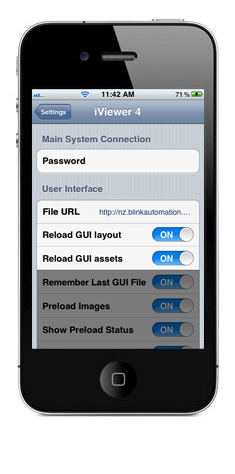
-
Once the status displays as licenced in the Portal, enter the Configuration URL from the General Configuration window in the File URL field of the iDevice
-
Close down and restart iViewer 4. The new GUI file will now load from the cloud.
-
Turn off Reload GUI layout and Reload GUI Assets in the settings of iViewer 4.